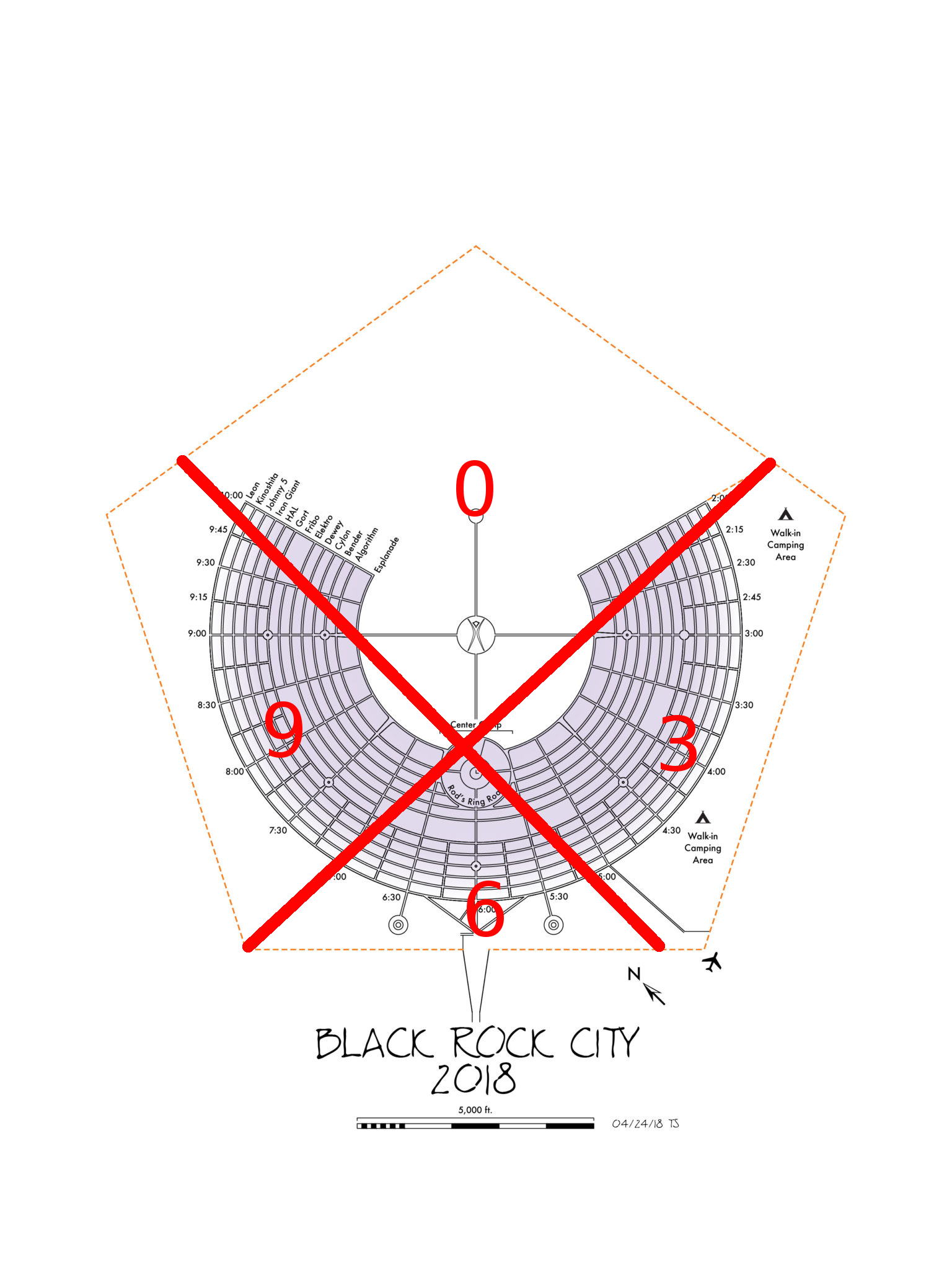
Unlike passed year, we are not using individual configuration files. Instead, you can just download a configuration file and apply it yourself.
Instructions:
In addition to the usual three sector antennas, pointing roughly towards 3, 6 and 9 o'clock, we have a forth antenna pointing toward the temple.
This one is ideal for Mutant Vehicles and deep playa installations. There's a different configuration file for each zone; see map below.
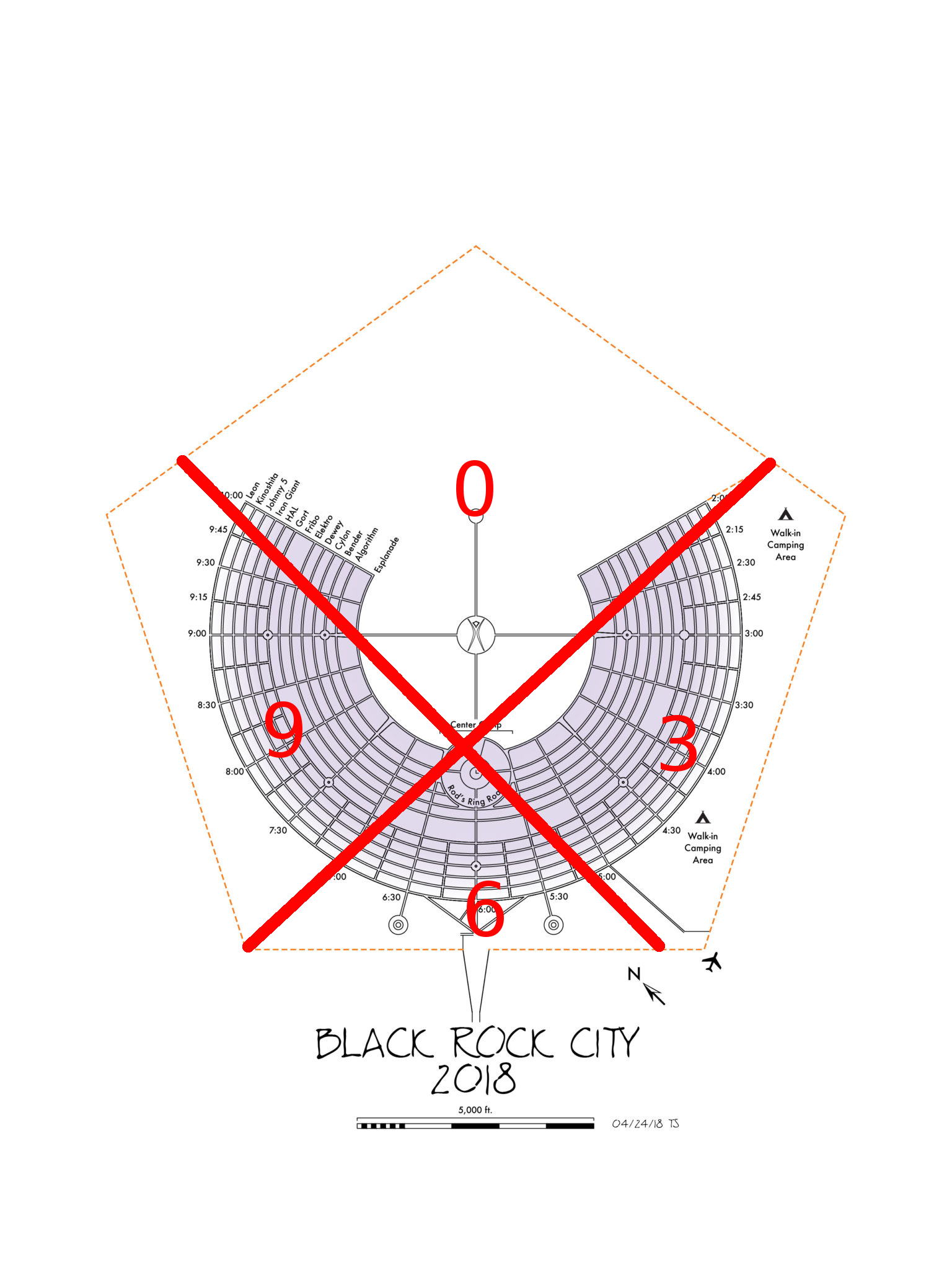
The map is a rough guide line. You can try different configurations to find the strongest signal.
Station configuration for 3 o'clock
Station configuration for 6 o'clock
Station configuration for 9 o'clock
Station configuration for deep playa
Each NanoBeam radio acts as a router. They give out DHCP leases out of a pool of 4000 per radio. For aiming, connect to https://172.19.0.1, user name guest, password radicalinclusion .